Do you have a problem or need assistance?
Our team is ready to help you. Click the button below to contact our support team, raise and manage requests. Additionally, our Knowledge Center provides comprehensive information and solutions to common questions. Find tutorials, guides and resources to solve issues on your own.
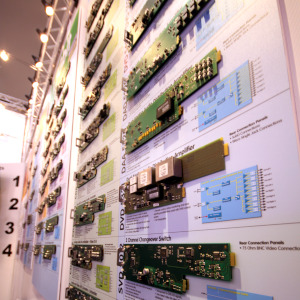
Firmware Updates
LYNX Technik provides free firmware upgrades for all customers.
We recommend using YelloGUI or LYNX Centraal to update Yellobrik devices, Serie 5000 cards and greenMachines. Create a Lynx Online Database account through YelloGUI or LYNX Centraal to see which of your connected devices qualify for a firmware update.
Testor updates must be applied manually. Check the version of your Testor Lite from the touch screen menu; navigate to HOME > Settings > System > Version
PEC 1864 Firmware Version 1876: AS146400_1097.lxz
Download the latest PEC firmware and follow these steps to apply it on the device:
- Connect the PEC 1864 to your PC via Ethernet
- Look up its IP address (LynxCentraal and yelloGUI will display connected devices, default IP address is 192.168.1.161)
- Open a Web browser and enter the IP address of the PEC. Default Password is yellobrik$admin
- In the WebGUI System Page click on “Select Update File” in New Version
- Upload the downloaded lxz-file to start the update procedure
Latest Version
Release Notes v1876
- Added Reboot button on System page, enabling remote-controlled device reboot
Release Notes v1872
- Added support for resizable & freely positionable text overlay
- Improved display of streaming/recording status on main page
Release Notes v1867
- Solved an issue where valid logos could not be uploaded in some cases
Release Notes v1061
- Solved an issue where stream stopped after changing the filename prefix value
- Solved an issue where Service IDs below 123 could not be entered
Release Notes v1055
- Added device settings export / import
- Added Streaming on / off button in WebGUI
- Added download Service Info function
Release Notes v1053
- Added support for HDMI standards 720p 23/24/25/29
- Solved an issue where WebGUI could freeze after staying open for a longe time
- Solved an issue where SanDisk USB flash sticks were not mounted properly
- Streaming will not be interrupted when logo insertion is switched on/off
Release Notes v1050
- Limit recording duration to 4 hours for mp4/mov in order to avoid defective files
Initial Public Release Version 1049
PEC 1464 Firmware Version 1097: AS146400_1097.lxz
Download the latest PEC firmware and follow these steps to apply it on the device:
- Connect the PEC 1464 to your PC via Ethernet
- Look up its IP address (LynxCentraal and yelloGUI will display connected devices)
- Open a Web browser and enter the IP address of the PEC. Default Password is yellobrik$admin
- In the WebGUI System Page click on “Select Update File” in New Version
- Upload the downloaded lxz-file to start the update procedure
Latest Version
Release Notes v1876
- Added Reboot button on System page, enabling remote-controlled device reboot
Release Notes v1872
- Added support for resizable & freely positionable text overlay
- Improved display of streaming/recording status on main page
Release Notes v1867
- Solved an issue where valid logos could not be uploaded in some cases
Release Notes v1061
- Solved an issue where stream stopped after changing the filename prefix value
- Solved an issue where Service IDs below 123 could not be entered
Release Notes v1055
- Added device settings export / import
- Added Streaming on / off button in WebGUI
- Added download Service Info function
Release Notes v1053
- Added support for HDMI standards 720p 23/24/25/29
- Solved an issue where WebGUI could freeze after staying open for a longe time
- Solved an issue where SanDisk USB flash sticks were not mounted properly
- Streaming will not be interrupted when logo insertion is switched on/off
Release Notes v1050
- Limit recording duration to 4 hours for mp4/mov in order to avoid defective files
Initial Public Release Version 1049
PTG Firmware version 755: LYNX_PTG1802_755
Solved an issue where errors could occur with 3G-SDI outputs in some rare cases.
V 755
- Solved an issue where errors could occur with 3G-SDI outputs in some rare cases
V 742
- solved an issue which could occur when generating 3G Level B Dual Link (2 cables) signals
- solved an issue where the battery timeout did not work properly when moving patterns were active
V 719
- Added genlock mode: lock to external reference
- Text overlay can be set individually for each SDI output
- Audio ident settings are now stored to user presets
V 687
- text overlay settings are now be stored in user presets
- improved text overlay editor
- improved menu navigation (buttons are hidden while CPU is busy)
- several smaller improvements
V 671
- Solved an issue where some devices did not power up correctly when USB power supply was connected.
- Improved text overlay editor.
V 652
- video patterns can now independently selected for each SDI output
- added 3G SDI Level B Dual Link support
- Level B Dual Stream for 3D Stereo Streaming Format is now active
- added Audio Embedder control menu
- revised text overlay
- several smaller improvements
V 637
- Improved eye pattern for 3G-SDI signals
- Active picture CRC is now stable for SDI output 1 for 3G-SDI standards
- other small improvements
Note for WINDOWS 10 Users:
Please download both LYNX_PTG1802_755.exe and LYNX_PTG1802_USBDriver_Win10.zip
- Unzip LYNX_PTG1802_USBDriver_Win10.zip
- Install the USB drivers by running Install-driver.exe from the extracted files
- Windows will inform you about an unsigned driver, press „Yes“ to continue
- Run LYNX_PTG1802_755.exe to unpack the TestorLiteProgrammer
- Connect the PTG1802 to your PC
- Run TestorLiteProgrammer to update the PTG1802
Please note:
Due to the implementation of several new functionalities, stored user presets may get lost when updating from version 637 or below.
This is a cumulative upgrade which includes previous releases.
Win10 USB driver: LYNX_PTG1802_USBDriver_Win10
Please install the USB Drivers before applying the PTG Firmware upgrade.
- Unzip LYNX_PTG1802_USBDriver_Win10.zip
- Install the USB drivers by running Install-driver.exe from the extracted files
- Windows will inform you about an unsigned driver, press „Yes“ to continue
